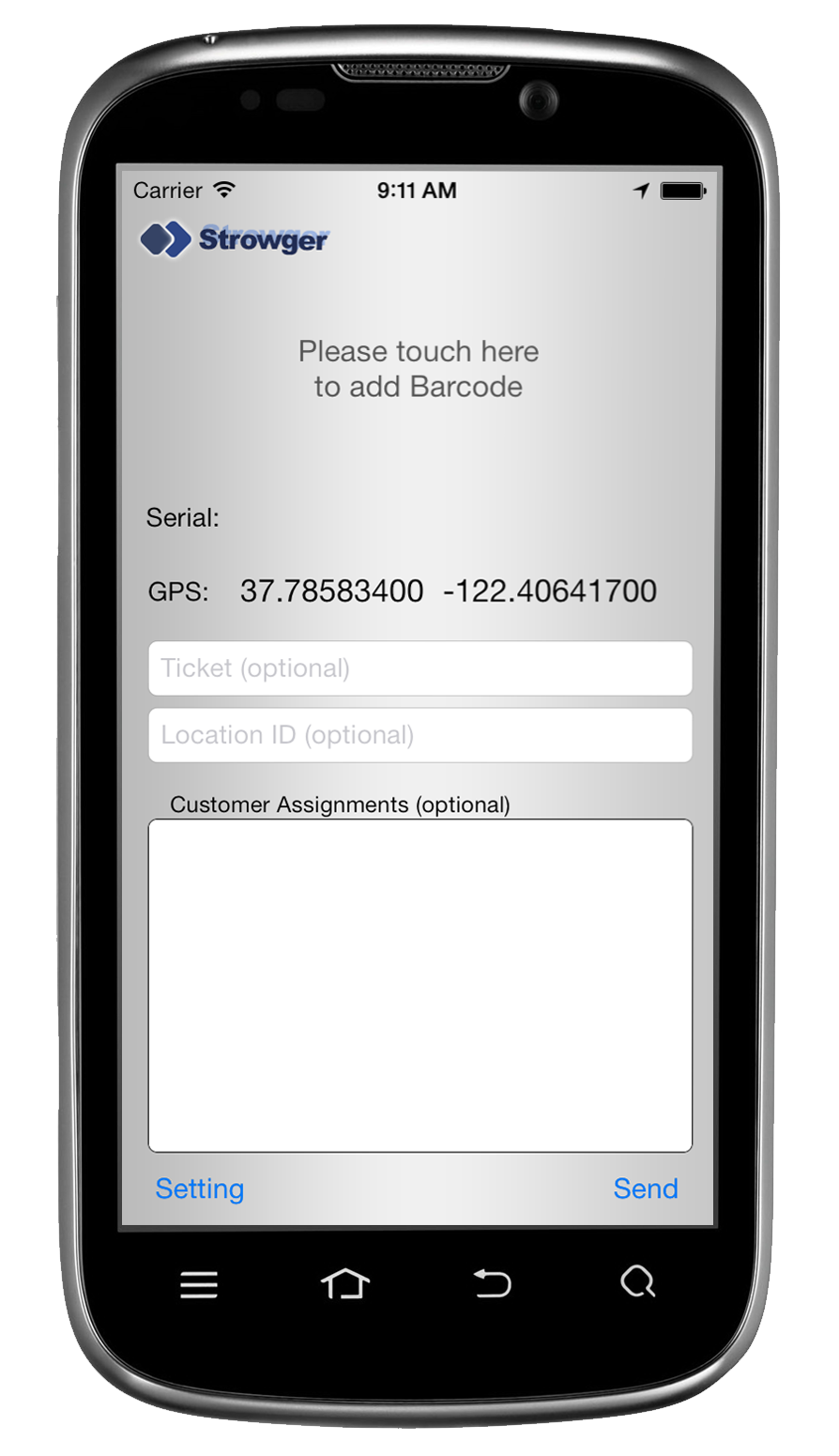Usage Insructions
Click the image on the right to follow along with a product presentation. The first thing you need to do is to set up your email distribution list. Press "settings" at the bottom of the screen. This will take you to a set-up screen where you can enter the distribution list of those who need to know about your install. Be sure to include This email address is being protected from spambots. You need JavaScript enabled to view it. to register your loop extender. Include your own email so you can review the install when you get back to the office. Include your engineering cut-writer to be sure that the information gets put into your company database.
Now press save at the bottom of the page.
Click the area at the top of the screen that says "Please touch here to add Barcode". This will launch a bar code reader. Point it at any barcode and it will record the barcode. Capture as many barcodes as you want. The GPS location will be recorded when you press "send", so be sure to send the email before you leave the install site. There are some additional free-form fields that can help you remember this install. Use these fields any way you like. Record the ticket number you are working on, the route and ped number and information about the customer assignments in these fields.
Please turn Wi-Fi on when you want to use GPS coordinates. The real GPS services need functions provided by the Wi-Fi feature to get an accurate fix on your location. If you have Wi-Fi turned off, you will only get a vague location based on proximity to cell towers that might be miles off from your actual location.
Thats all it takes to keep track of your loop extender inventory. If you have any suggestions for improvement, please send us an email at This email address is being protected from spambots. You need JavaScript enabled to view it.